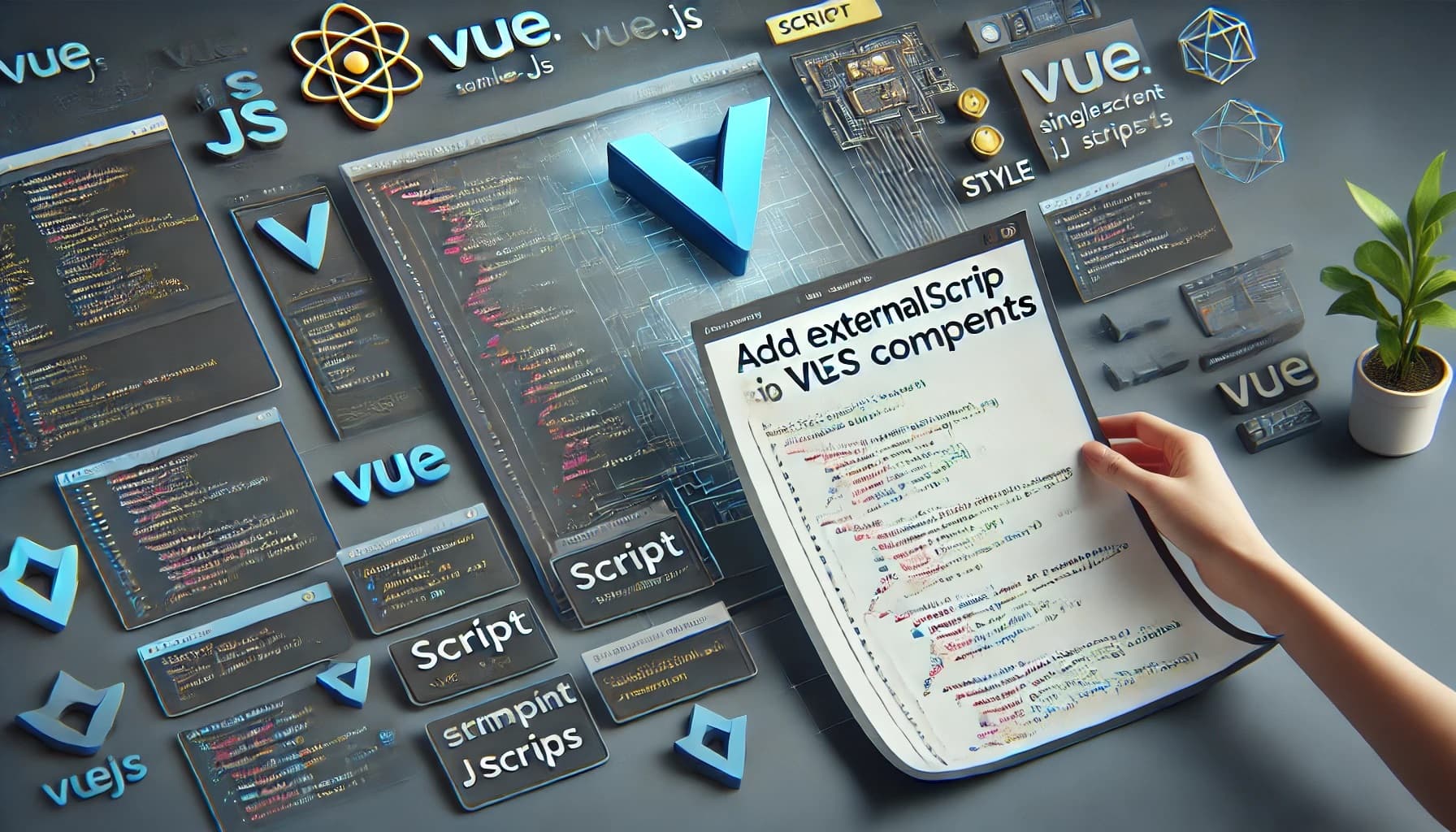Table of Contents
You might encounter scenarios where you will be given a JavaScript CDN link and you want to include it in your Vue app. In this article we will see different ways in which we can do the same.
By adding the script in index.html
Let's say you want to include moment.js in you app. Below is the CDN URL:
1https://cdnjs.cloudflare.com/ajax/libs/moment.js/2.29.1/moment.min.js
Now go to index.html and add the script.
1<!DOCTYPE html>2<html lang="en">3 <head>4 <meta charset="UTF-8" />5 <link rel="icon" type="image/svg+xml" href="/vite.svg" />6 <meta name="viewport" content="width=device-width, initial-scale=1.0" />7 <title>Vite + Vue</title>8 </head>9 <body>10 <div id="app"></div>11 <script type="module" src="/src/main.js"></script>12 <script src="https://cdnjs.cloudflare.com/ajax/libs/moment.js/2.30.1/moment.min.js"></script>13 </body>14</html>
In you component, refer moment inside the onMounted method
1<script setup>2import { ref, onMounted } from "vue";34const currentDate = ref("");56onMounted(() => {7 currentDate.value = moment().format("MMMM D, YYYY");8});9</script>1011<template>12 <p>Today's date: {{ currentDate }}</p>13</template>
Now you should be able to see the formatted date:
By loading the script the component
If you don't want to load the script for the entire application and want to load it in a particular component, then you can use the following code:
1<template>2 <div>3 <p>Current date: {{ currentDate }}</p>4 </div>5</template>67<script>8export default {9 data() {10 return {11 currentDate: "",12 };13 },14 mounted() {15 // Load Moment.js16 const script = document.createElement("script");17 script.src =18 "https://cdnjs.cloudflare.com/ajax/libs/moment.js/2.29.1/moment.min.js";19 script.onload = () => {20 // Once Moment.js is loaded, set the current date21 this.currentDate = moment().format("MMMM D, YYYY");22 };23 document.head.appendChild(script);24 },25};26</script>
Here we use the mounted lifecycle hook to load the script programmatically.
Using npm packages
Most of the libraries provide npm packages and you can install it using npm i <package-name> command.
You can then use it as shown below:
1<template>2 <div>3 <h1>Using External Library via npm</h1>4 </div>5</template>67<script>8// Import the library after installation9import externalLibrary from 'external-library';1011export default {12 mounted() {13 // Use the library in your component14 externalLibrary.someFunction();15 }16}17</script>
Using Vue Plugins
If your library is published as a vue plugin, then install it using:
1npm install vue-external-plugin # replace it with you plugin name
Now, import it in main.js:
1import Vue from 'vue';2import ExternalPlugin from 'vue-external-plugin';34Vue.use(ExternalPlugin);
And finally, use it in your vue component:
1<template>2 <div>3 <h1>Using External Plugin</h1>4 </div>5</template>67<script>8export default {9 mounted() {10 this.$externalPluginFunction();11 }12}13</script>
If you have liked article, do follow me on twitter to get more real time updates!