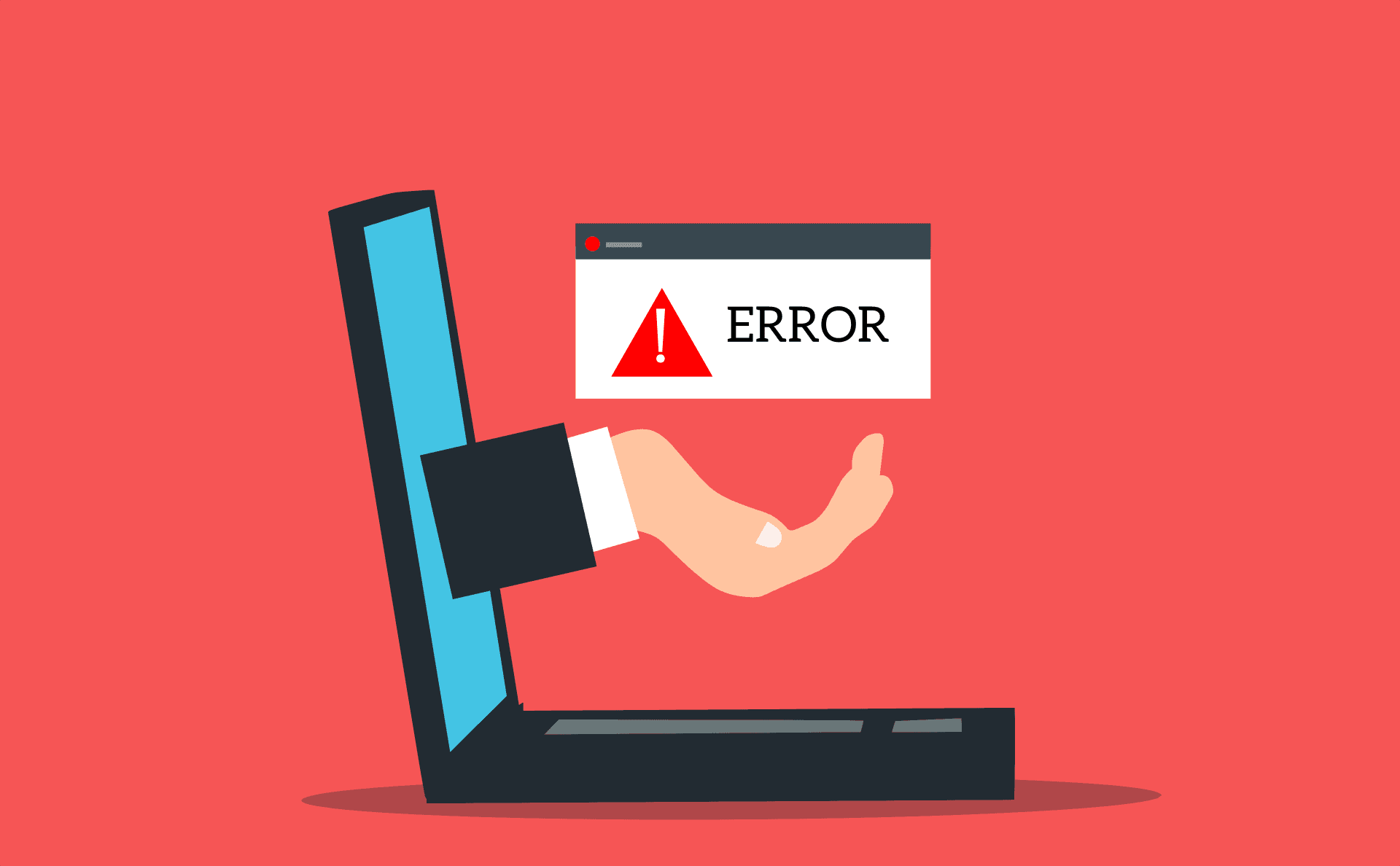Table of Contents
Sometimes you might try to display data in a React application and you might see the following error in the console:
Objects are not valid as a React child (found: object with keys ...). If you meant to render a collection of children, use an array instead.
Printing Objects
Consider the following code:
1function App() {2 const name = { first: "John", last: "Doe" }34 return <div className="App">{name}</div>5}67export default App
If you execute the following code in your react application, you will see the following error in the browser console:
This happens because we are trying to print the whole object instead of the values inside it. We can fix this by printing the first name and and last name separately as shown below:
1function App() {2 const name = { first: "John", last: "Doe" }34 return (5 <div className="App">6 {name.first} {name.last}7 </div>8 )9}1011export default App
Displaying Date
If you use the following code to display the date, you will receive the same error:
1function App() {2 const date = new Date()34 return <div className="App">{date}</div>5}67export default App
Here, date is an object.
To receive the date in string format, we can use method like toLocaleDateString():
1function App() {2 const date = new Date()34 return <div className="App">{date.toLocaleDateString()}</div>5}67export default App
Extra curly braces
If you add extra curly braces while printing a variable, you will end up with the same error:
1function App() {2 const counter = 1034 return <div className="App">{{ counter }}</div>5}67export default App
When you use the additional curly brace, it becomes a short-hand notation for object.
That is, it can be expanded as {counter: counter}.
Hence it is treated as an object. We can fix this by removing the additional curly brace:
1function App() {2 const counter = 1034 return <div className="App">{counter}</div>5}67export default App
Displaying a jsx array
If you have a list and created an array of JSX to render as shown below, again you will face the same issue:
1function App() {2 const list = ["foo", "bar"]34 const jsxToRender = list.map(item => <li>{item}</li>)56 return { jsxToRender }7}89export default App
You can fix this by enclosing the returned value inside a ul element or by just returning jsxToRender without curly braces.
1function App() {2 const list = ["foo", "bar"]34 const jsxToRender = list.map(item => <li>{item}</li>)56 return <ul>{jsxToRender}</ul>7}89export default App
Missing the curly braces
If you are having a separate function to display the data and you are sending the values in a object and receiving them as shown below, you will face the same issue:
1const Name = (first, last) => {2 return (3 <div>4 {first} {last}5 </div>6 )7}89function App() {10 return (11 <>12 <Name first={"John"} last={"Doe"} />13 </>14 )15}1617export default App
You can fix it by doing object destructuring as shown below:
1const Name = ({ first, last }) => {2 return (3 <div>4 {first} {last}5 </div>6 )7}89function App() {10 return (11 <>12 <Name first={"John"} last={"Doe"} />13 </>14 )15}1617export default App
If you have liked article, do follow me on twitter to get more real time updates!